1. Type the total quantity of patches
you want in the quantity box.
2. Click "ADD TO CART"
3. Continue shopping until you have everything you want to purchase.
4. In the shopping cart, (even if you have
purchased a free shipping product) input
your state and zip code.
5. Click "ADD SHIPPING"
6. At the bottom, click "GO TO PAYMENTS"
7. Fill out the Shipping Address
8. In the "CUSTOM INFORMATION" box make a not about the
patches you are ordering. For
example if you ordered 10 total patches it may look
something like this:
" 2 patch C28, 4 patch B17, 2 patch A-4-1, 1 patch JOE, 1 patch SMITH"
If you ordered several types
of patches please specify which ones say
what, something like this:
"2 AOR1 patch FRANK, 1 AOR1 patch BILLY, 1 GREEN AND BLACK patch T44, 1 TAN AND BLACK
patch R22, 1 SOLAS AND BLACK patch K9"
If you would rather see layouts of you patches before you order contact us via email with
your requests and we will email you the layouts and keep them on file with your name.
sales@anytimesign.com
If you are still unsure about how to use the
shopping cart to order, we can send you a customized Paypal invoice detailing your order.
Just email us with what you wish to order and we will prepare the invoice for you.
How to select the proper patch.
All black areas (unless you order a non-covert CARBON BLACK and SOLAS patch) will glow
brightly under infrared.
If you want the background to glow under infrared select:
MAGIC BLACK BACKGROUND
If you want the lettering to glow under
infrared select:
COLORED BACKGROUND
Select the type you want:
STANDARD
STENCIL SANS
STENCIL BT
All infrared patches must have Magic Black.
You have to choose a color to be used for either the background or the letters (depending on which background you selected).
Select the color you want:
TAN
WHITE
GREEN
YELLOW
METALLIC GOLD
SILVER
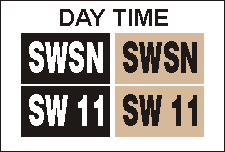 |
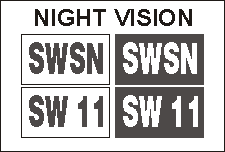 |
MAGIC BLACK BACKGROUND
STANDARD TYPE
COLOR WHITE |
COLORED BACKGROUND STANDARD TYPE
COLOR TAN |
MAGIC BLACK BACKGROUND
STANDARD TYPE
COLOR WHITE |
COLORED BACKGROUND
STANDARD TYPE
COLOR TAN |

